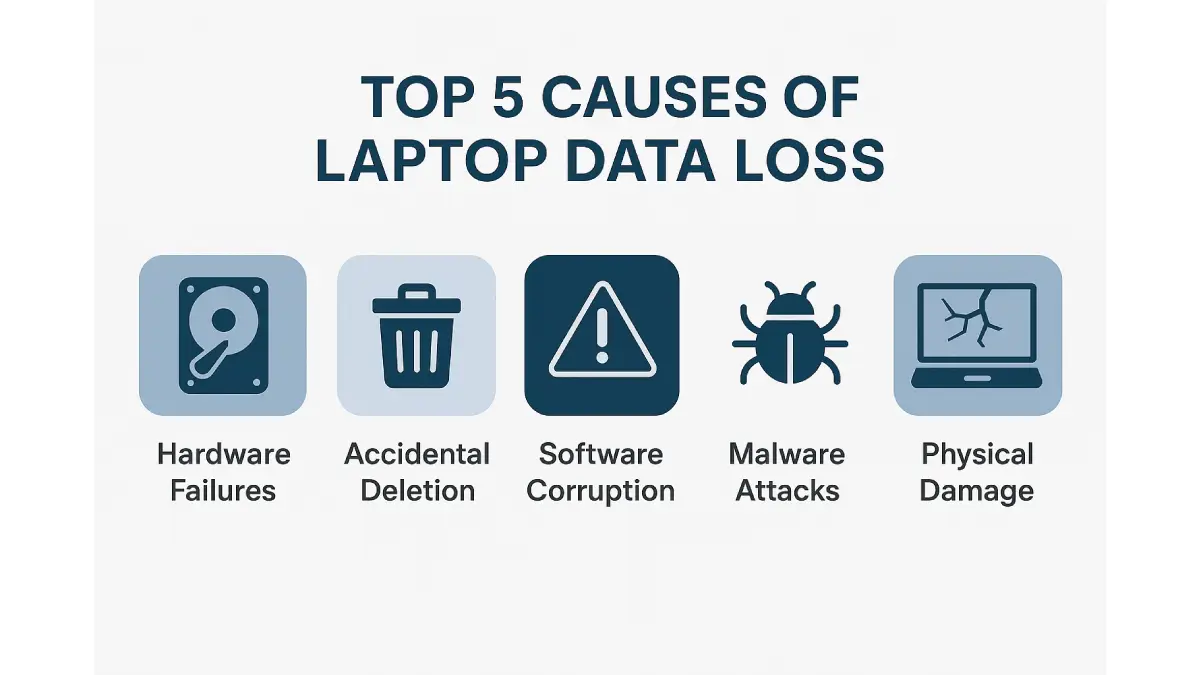
Laptop data recovery is a crucial skill in today’s digital world. Whether you’ve accidentally deleted important files or faced a sudden drive failure, you’re not alone – data loss impacts millions of people each year. This guide will walk you through practical steps to perform laptop data recovery and prevent future mishaps. Drawing on expert insights (including those from the laptop data recovery specialists at Esmond Service Centre), we’ll cover common causes of data loss, DIY recovery methods, and when to seek professional help. By the end, you’ll know how to retrieve your files and protect your valuable data.
Understanding why data loss happens is the first step in preventing it. There are several common causes of laptop data loss:
Hardware Failures and Physical Damage: Hard drive crashes or SSD failures can occur without warning due to aging components, overheating, or physical impact. In fact, hardware failure remains the leading cause of data loss (around 40–44% of cases). Physical damage – such as dropping your laptop or spilling liquid – can render a drive unreadable.
Human Error (Accidental Deletion or Formatting): Mistakes happen. You might delete the wrong folder or accidentally format a partition, instantly losing data. Human error is a close second, often due to unintentional mistakes and lack of backups.
Software Corruption and System Crashes: Operating system crashes, file system corruption, or even malware attacks can scramble or delete data on your drive. These are considered logical errors – one of the two most common causes of data loss alongside physical damage. Malicious programs like viruses or ransomware can similarly wreak havoc on your files.
Being aware of these scenarios can help you take precautions (discussed later). But if you’re already facing data loss, read on for a step-by-step laptop data recovery guide.
If you’ve encountered data loss on your laptop, stay calm. A successful laptop data recovery often starts with quick action – follow these steps to maximize your chances of recovery:
Stop Using the Affected Drive Immediately: The moment you realize important data is missing, avoid saving new files or installing software on the same drive. Any write operation could overwrite the deleted data, making it unrecoverable. In other words, the less you use the laptop (or the specific disk partition) until recovery, the better your odds of getting the data back.
Check the Recycle Bin (or Trash): This is the quickest win for accidentally deleted files. On Windows, deleted files usually go to the Recycle Bin, which is the first place you should look. Open the Bin, search for your file, and if found, right-click and Restore it to its original location. On macOS, similarly check the Trash can. Many times, “lost” files are just a drag-and-drop away from being recovered if they haven’t been permanently emptied.
Restore from Backups (File History, Time Machine, etc.): If you have any backups available, now’s the time to use them. Windows users can restore files via File History or Previous Versions, and Mac users can recover from Time Machine. Having backups turns a potential crisis into a quick restore.
Try Data Recovery Software: When no backup is available and the file isn’t in the Recycle Bin, specialized data recovery programs can scan your drive for retrievable data. Popular tools include Recuva, EaseUS Data Recovery Wizard, and PhotoRec, among others. These programs work by searching the disk for traces of files that haven’t yet been overwritten. These tools guide you through scanning the drive and let you save recovered files to a safe location (preferably on another disk). If the software can’t find your data or the drive isn’t accessible, it’s time to move on to professional help.
Evaluate the Results: After using DIY methods, assess what you’ve recovered. If you succeeded in retrieving your lost files, immediately back them up to another device or cloud storage. If you’re still missing data or the drive is inaccessible, it’s time to consider the next step in your laptop data recovery – seeking professional help.
Not all data loss situations are safe or feasible to handle yourself. Professional laptop data recovery services can often rescue data in complex scenarios using advanced techniques. Here are some situations where you should seek expert help:
Physical Damage or Unusual Noises: If your laptop’s hard drive is making clicking, grinding, or whirring sounds, it likely indicates a hardware failure. Continuing to power it on could cause further damage. In such cases, shut down the computer and consult a professional. Experts can work on the drive in specialized labs (cleanrooms) to safely retrieve data from physically damaged disks.
Water or Fire Damage: Laptops affected by liquid spills, floods, or fire are extremely delicate to handle. Do not attempt to dry out or power on a water-damaged drive – you may cause short circuits. Professional recovery services have the tools to safely clean and repair these devices to extract data.
Failed DIY Attempts: Tried the steps above and still coming up short? It’s time for expert help. Continuing to tinker with more DIY software or techniques after repeated failures can actually worsen the problem by overwriting recoverable data or causing further damage. A reputable data recovery service can assess the situation without jeopardizing your data any further.
When choosing a professional service, look for experienced providers with proper cleanroom facilities and transparent policies. For instance, Esmond Service Centre has certified technicians who use cleanroom labs and advanced tools to recover data from damaged drives. Professional intervention can be the difference between permanently lost data and a successful recovery.
While no one can rewind time to stop an accident, you can certainly reduce the risk and impact of data loss going forward. Implement these best practices to protect your laptop data:
Regular Backups are Essential: The best way to prevent permanent data loss is to maintain regular backups of your files. Keep at least one backup copy of important data on a separate device or cloud storage. Don’t wait until a laptop data recovery is needed – set up automatic backups so you’re not caught off guard.
Use Antivirus and Keep Software Updated: Protect your laptop from viruses, malware, and ransomware by running reputable antivirus software and keeping your operating system and applications up to date. Security updates often patch vulnerabilities that could be exploited to corrupt or steal your data. Also, be cautious with email attachments and downloads – cyberattacks remain a major cause of data incidents.
Enable File Recovery Features: Modern operating systems have built-in recovery tools (e.g. Windows File History or macOS Time Machine). Make sure these are enabled so that if you delete something by mistake, you can easily recover it from a backup or previous version.
By adopting the habits above, you’ll greatly minimize the chances of ever needing data recovery. Prevention is far better than any laptop data recovery cure when it comes to safeguarding documents, photos, and other priceless data.
Key takeaway: Always have a backup plan – it’s not a matter of if data loss will happen, but when. If a mishap does occur, follow the steps above to perform your own laptop data recovery (stop using the drive, check the Recycle Bin or backups, and try recovery software) and know when to call in the professionals. Remember, experts like the team at Esmond Service Centre are a call away. We encourage you to share your data recovery experiences or questions in the comments.
Enjoyed this comprehensive laptop data recovery resource? Follow our FaceBook page, Linkedin profile or Instagram account for more expert insights and practical tips on cutting-edge technology. If you’re facing a difficult data loss situation, don’t hesitate to contact Esmond Service Centre for advice and professional laptop data recovery assistance.

Reviewed and originally published by Esmond Service Centre on June 1, 2025
Mon to Fri : 10:00am - 7:00pm
Sat : 10:00am - 3:00pm
Closed on Sunday and PH