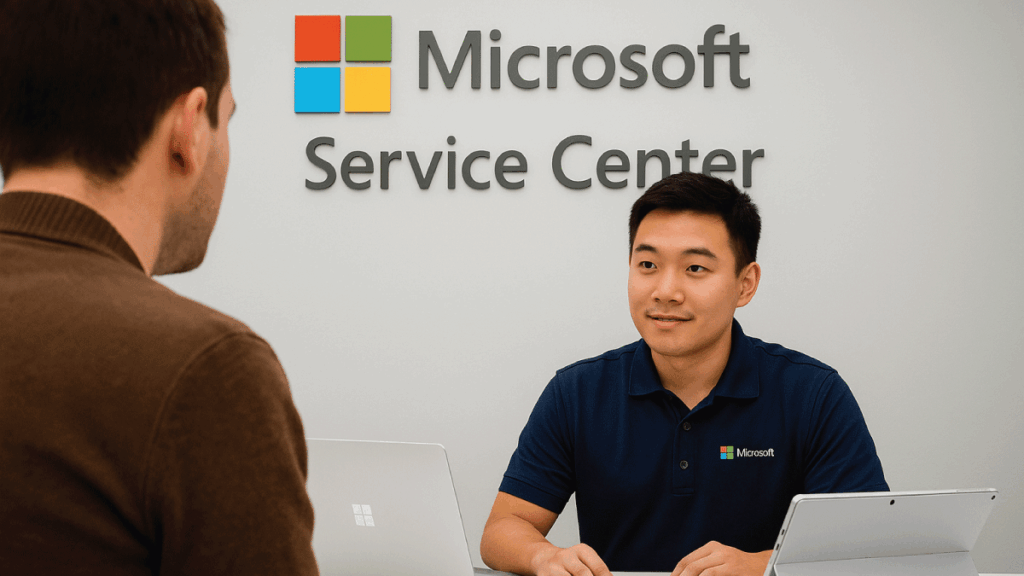
Finding a reliable Microsoft Service Center in Singapore is crucial for effectively resolving hardware or software issues with your Microsoft devices. This comprehensive guide covers authorized Microsoft service centres in Singapore, supported devices, common repair issues, warranty coverage details, and essential tips to enhance your service experience.
JK Technology Pte Ltd: JK Technology Official Site
Address: 61 Kaki Bukit Avenue 1, #02–13 Shun Li Industrial Park, Singapore 417943
Contact: (+65) 6841-6868 | [email protected]
Hours: Monday–Friday, 9:00 am – 6:30 pm
Hemmersbach Singapore Pte Ltd: Hemmersbach Official Site
Address: 1 Scotts Road, #21-10 Shaw Centre, Singapore 228208
Contact: [email protected] (appointment only)
Note: Both of the above service centers are officially authorized by Microsoft learn.microsoft.com. Visiting a Microsoft Service Centre Singapore ensures your device is serviced with genuine parts and expert care. Keep records of service orders or case numbers for all interactions.
| Device Category | Supported Models |
|---|---|
| Surface Tablets | Surface Pro, Surface Go, Surface Studio |
| Surface Laptops | Surface Laptop Series, Surface Book |
| Accessories | Surface Pens, keyboards, chargers, docks |
| Covered Issues | Non-Covered Issues (Out-of-Warranty) |
|---|---|
| Manufacturing defects, hardware failures | Cracked screens, water damage, accidental drops |
| Component failures under normal use | Cosmetic damage, misuse, unauthorized repairs |
For detailed warranty terms, visit Microsoft Warranty Info.
Based on our extensive experience at Esmond Service Centre:
Singapore customers have two official options for Microsoft device repairs: JK Technology and Hemmersbach (appointment-based, often through Microsoft’s coordination).
Always verify your warranty status beforehand and understand what is covered. For warranty-covered issues, service will be free; for accidental damage or expired warranties, the authorized centers can still repair your device with genuine parts, but a fee applies. Book an appointment if required, back up all your data, and bring along your proof of purchase and any reference numbers. Following these guidelines will ensure your visit to a Microsoft-authorized service center in Singapore is as smooth and effective as possible, getting your Surface or other device fixed and back in your hands with minimal hassle.
If your device is out-of-warranty or experiencing issues not covered under warranty, consumers or corporate clients can contact Esmond Service Centre directly via WhatsApp at +65 8828 8180 for prompt assistance.

Mon to Fri : 10:00am - 7:00pm
Sat : 10:00am - 3:00pm
Closed on Sunday and PH