A broken laptop hinge can quickly escalate into costly screen damage or structural issues. At Esmond Service Centre, we provide reliable and professional laptop hinge repair in Singapore from S$90, ensuring your device is secure, sturdy, and functional again. With years of expertise, our skilled technicians deliver high-quality repairs promptly, giving you peace of mind.

We provide clear and transparent pricing with no hidden costs, ensuring you understand the repair process fully before we begin.
Not listed? Don’t worry—WhatsApp us now! We handle every brand and model.
Watch for these clear signs indicating the need for laptop hinge repair:
Screen feels loose or wobbles when opening or closing
Audible creaking or snapping sounds near hinges
Noticeable gaps between screen and laptop body
Resistance or difficulty fully opening or closing laptop lid
Cracks around hinge areas or damaged plastic housing
Screen flickers or blacks out due to hinge stress
If you notice these issues, act quickly to avoid further damage.
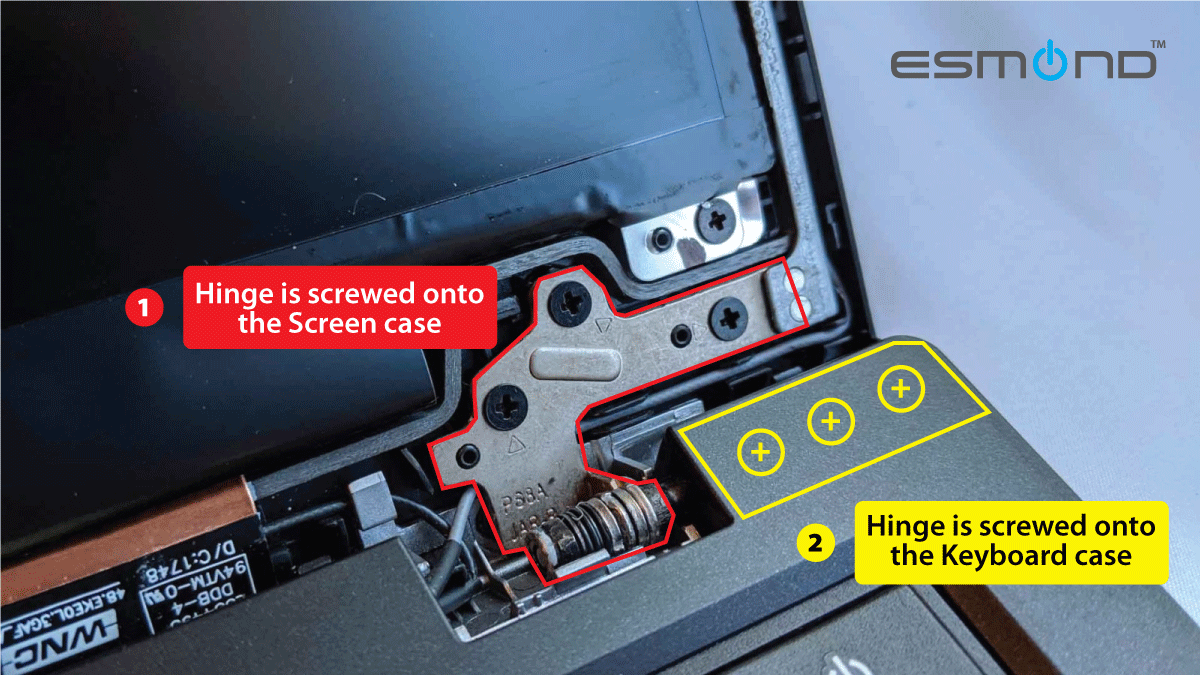
When a laptop hinge breaks, it often causes damage not to the hinge itself, but to the parts it’s screwed into—typically the Top Case (also known as the A case or screen housing) or the C Case (keyboard palm rest). In some laptop models, the hinge may even be secured to the bottom casing (D case) instead of the C case.
If these internal frames are cracked, split, or broken, simply replacing the hinge won’t fix the problem. A damaged Top Case or C Case can lead to:
Hinges loosening again after repair
Screen misalignment or poor closing action
Structural weakness and further cracking
To ensure a long-lasting and secure repair, we may recommend replacing the damaged casing components alongside the hinge. This helps prevent repeated damage and ensures your laptop remains solid, safe, and fully functional.
At Esmond Service Centre, we thoroughly inspect every broken hinge case and advise replacement only when necessary—so there are no surprise costs or future issues.
In most cases, the hinge itself does not need to be replaced, unless it is severely bent or broken in half. Since laptop hinges are generally made of durable metal, outright breakage is uncommon.
To get an accurate quote and repair advice, simply send us a photo of your broken hinge area, and we’ll assess whether the A case, C case, or D case needs replacement.
Extend your laptop's lifespan with these preventive tips:
Always open and close the screen evenly from the centre or both sides simultaneously.
Avoid forcing the screen beyond its designed angle.
Transport your laptop in a padded protective case.
Schedule periodic hinge maintenance if heavily used.
These simple habits significantly reduce the risk of hinge damage.
Every laptop hinge repair at Esmond Service Centre includes:
Detailed hinge and frame inspection
Professional hinge tightening, reinforcement, or replacement
Frame and screen alignment checks to ensure smooth functionality
Use of high-quality replacement parts, as required
Rigorous post-repair functional testing to ensure durability
You'll leave with your laptop feeling secure and reliable again.
Esmond Service Centre is Singapore's trusted choice for laptop hinge repair because of:
✅ 15+ Years of Expertise: Proven experience repairing laptop hinges and related issues.
✅ Clear Pricing: Transparent, competitive rates with no hidden costs.
✅ Fast Service: Most repairs completed within 1–2 working days.
✅ Warranty Provided: Confidence and reliability with every service.
✅ High Customer Satisfaction: Consistent 5-star reviews from satisfied customers across Singapore.
Our priority is delivering dependable repairs and exceptional service.
Getting your laptop repaired is easy at Esmond Service Centre:
Walk-In Visit: Bring your laptop directly to our service centre anytime during business hours.
Free Diagnosis: Receive an immediate, detailed assessment of your hinge issue.
Approve & Repair: Confirm your repair quote, and we’ll begin immediately.
Collect or Deliver: Pick up your laptop promptly or arrange for convenient delivery.
👉 Don’t let a minor hinge issue grow into expensive damage. WhatsApp Esmond Service Centre today and fix it quickly!
Mon to Fri : 10:00am - 7:00pm
Sat : 10:00am - 3:00pm
Closed on Sunday and PH