
Imagine if your smartwatch could quietly monitor your sleep and alert you to a serious health condition before it becomes a bigger problem. That’s exactly what Samsung’s new Sleep Apnea feature on the Galaxy Watch aims to do for users worldwide. And the good news for Singaporeans: this cutting-edge health feature is now officially available in Singapore. Sleep apnea is a common yet often undiagnosed disorder where breathing repeatedly stops during sleep, leading to fatigue and serious complications over time. By leveraging advanced sensors in the watch, Samsung’s feature can detect signs of obstructive sleep apnea early, empowering you to seek help sooner.
As a leading technology service provider, Esmond Service Centre has extensive experience with smart wearables and digital health tools. We understand how life-changing these innovations can be when used correctly. In this article, our experts at Esmond Service Centre will guide you through everything you need to know about Samsung’s Sleep Apnea feature – from what it is and how it works, to step-by-step instructions for using it, and tips on interpreting the results. Let’s unlock better sleep and better health with confidence, backed by the credibility and practical knowledge that we bring to the table.

Sleep apnea is a sleep disorder in which a person’s breathing repeatedly stops and starts during sleep, often due to airway blockage. This leads to drops in blood oxygen and fragmented sleep, and over time it can contribute to serious health issues like high blood pressure, heart disease, stroke and cognitive problems. The trouble is, many people have sleep apnea but don’t realize it – they may just feel tired and groggy without knowing the cause. That’s where Samsung’s Sleep Apnea feature on Galaxy Watch comes in.
Samsung’s Sleep Apnea feature is essentially a software-based health tool (part of the Samsung Health Monitor app) that uses your Galaxy Watch’s built-in BioActive Sensor to monitor your blood oxygen saturation (SpO₂) while you sleep. By analyzing changes in your SpO₂ levels for patterns of apnea (breath stoppages) and hypopnea (shallow breathing), it can estimate your Apnea-Hypopnea Index (AHI) – a standard measure of how many breathing interruptions you have per hour. After two nights of tracking, the watch will alert you if it detects signs of moderate to severe obstructive sleep apnea, indicating you should seek medical advice.
What makes this feature especially noteworthy is its medical credibility. It was the first wearable-based sleep apnea detection tool to receive authorization from the U.S. Food and Drug Administration (FDA), and it has since gained approval from health authorities in multiple countries (including Singapore’s Health Sciences Authority) for use as an over-the-counter screening tool. In other words, regulators have vetted that it works effectively and safely. For users, this means a Galaxy Watch isn’t just a fitness gadget – it’s now a potential lifesaver that can warn you about a serious condition in a non-intrusive way at home.
Why does this matter to you? Simply put, early detection of sleep apnea can improve your life. By catching warning signs early, you can consult a healthcare professional and start treatment (such as lifestyle changes or CPAP therapy) before those nightly breath stoppages lead to worse health outcomes. Samsung’s feature helps bridge the gap for the many undiagnosed people with sleep apnea, giving you personal insight into your sleep quality. In short, the Sleep Apnea feature on Galaxy Watch is a game-changer – it brings hospital-like sleep monitoring to your wrist, offering peace of mind and a chance at healthier sleep.

Before you can start using the sleep apnea detection, there are a few setup steps and requirements to check off. Make sure you have the following in place:
Compatible Watch and Phone: You’ll need a Samsung Galaxy Watch4 or any later model (e.g. Watch5, Watch6, Watch7 series) paired with a Samsung Galaxy smartphone. The Sleep Apnea feature is only available on these newer Galaxy Watches running Wear OS and won’t work on older devices. Moreover, ensure your watch and phone are intended for use in a supported region (the feature is enabled only on devices purchased in markets where it’s approved). For Singapore users, a local set Galaxy Watch4/5/6/7 paired with any recent Samsung phone will meet this requirement.
Samsung Health Monitor App Installed: The Samsung Health Monitor app is essential – this is the app that enables advanced health features like ECG, blood pressure monitoring, and now sleep apnea detection. Check that the app is installed on both your watch and your phone. If you haven’t used it before, download it from the Samsung Galaxy Store on your phone (it’s exclusive to Samsung phones). On the watch, it often comes preloaded; if not, install it via the Watch’s Galaxy Store. During setup, follow any prompts to grant permissions and connect the watch to the Health Monitor app (you’ll do this through the Galaxy Wearable app linking your devices).
Latest Software Updates: Make sure your Galaxy Watch’s software is up to date, and likewise update your phone’s operating system to the latest version available. Samsung periodically updates the Galaxy Watch firmware (One UI Watch / Wear OS) to add new features – the sleep apnea function was introduced in recent updates, so an outdated watch might not show it. For instance, Samsung notes that the watch should be running Wear OS 5.0 or above (with the corresponding One UI Watch version) for the feature to work. Similarly, your phone should be on a relatively recent Android OS (Android 9.0 or later is recommended in Samsung’s documentation, and recent Galaxy phones would already meet this). Keeping everything updated ensures you have the Sleep Apnea feature available and maximizes accuracy and stability.
Taking care of the above points sets the stage for using the Sleep Apnea feature without any hiccups. Once your devices are compatible, connected, and updated, you’re ready to enable and start using this powerful new health tool.
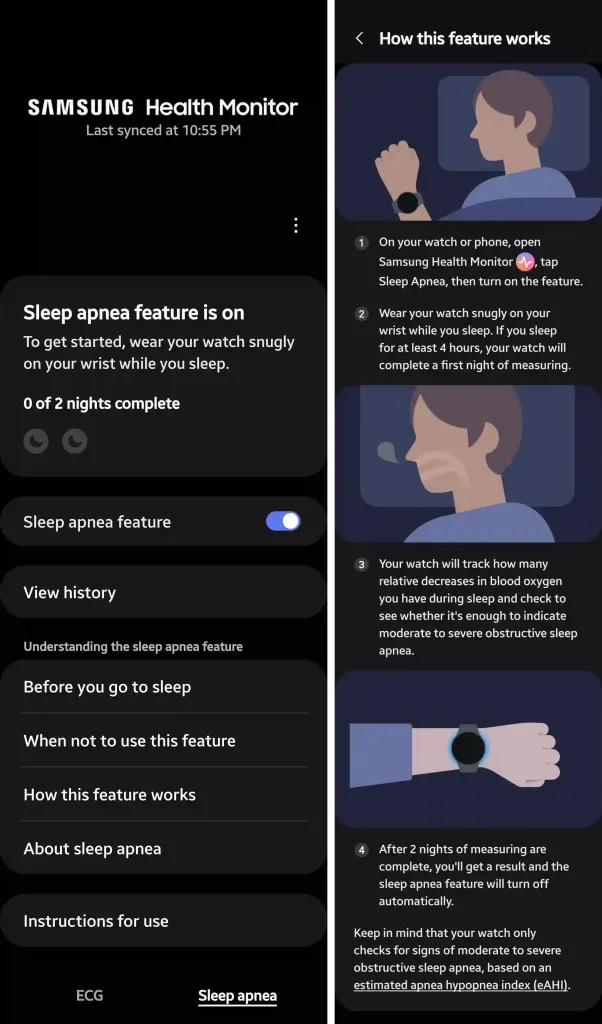
Once everything is set up, using the Sleep Apnea feature involves a few simple steps. Here’s how to get started and obtain your sleep apnea risk results:
Enable Samsung Sleep Apnea feature on your device: On your Galaxy Watch, open the Samsung Health Monitor app. Scroll and tap on “Sleep apnea” in the app menu. The watch will display some precaution information about the feature; swipe up to read all details, then tap Continue. You’ll see a toggle switch for the Sleep Apnea feature – tap the switch to turn it On, and confirm by swiping up and tapping OK. The feature is now enabled on your watch. Alternatively, you can enable it from your phone: open the Samsung Health Monitor app on your Galaxy phone, go to the Sleep Apnea tab, and turn on the feature there by following similar on-screen prompts. Either method will activate sleep apnea monitoring on both the watch and the app.
Wear your watch to sleep for two nights: Now comes the data collection phase. For the next two nights, wear your Galaxy Watch while you sleep (at least 4 hours each night is required for a valid reading). Wear the watch snugly, making sure the sensor on the back is firmly against your skin and the watch isn’t sliding around (a good tip is to position it just above your wrist bone). You don’t need to manually start any recording; with the feature enabled, the watch will automatically monitor your oxygen and breathing in the background. To improve accuracy, try to sleep as normally as possible during these nights. Avoid anything that could disrupt your normal sleep-breathing patterns – for example, skip heavy alcohol or caffeine consumption late in the evening, as those can affect your sleep quality. The goal is to capture typical sleep data. After the second night of wearing the watch, the measurement will complete. The Sleep Apnea feature will then automatically turn itself off (since it only needs two nights of data).
Check your sleep apnea results: After two nights, check your Galaxy Watch and phone for the results. Usually, your watch will notify you that the sleep apnea measurement is done. On the watch, you may see a summary or a prompt to “Show on phone” – tap that to open the detailed results on your phone. In the Samsung Health Monitor app on your phone, navigate to the Sleep Apnea section if it doesn’t open automatically. Here you will see your Apnea-Hypopnea Index result and an interpretation. The app will tell you if signs of moderate or severe sleep apnea were detected. For instance, it might say something like “Possible signs of sleep apnea detected” with a recommendation to consult a doctor, or it will reassure you that no significant signs were found. If the feature could not gather enough info (for example, if you slept too short a time or the watch wasn’t fitted well), you should try again for two more nights, making sure to wear the watch correctly. Once you have your results, it’s time to understand what they mean and decide on next steps.
After using the Galaxy Watch’s sleep apnea feature, you’ll fall into one of two scenarios: either the watch found potential signs of sleep apnea, or it didn’t. In both cases, it’s important to know what to do next and why.
If signs of sleep apnea are detected: Don’t panic, but do take it seriously. The watch’s alert is a suggestion that you may have moderate to severe sleep apnea. The very next step should be to consult a medical professional (such as your general physician or a sleep specialist). Share your watch’s findings with them. They will likely recommend a confirmatory test – usually an overnight sleep study or a home-based sleep apnea test – to officially diagnose the condition. Remember, the Galaxy Watch is a screening tool, not a doctor. However, its FDA-cleared algorithm has given you an early warning, which is extremely valuable. Getting proper diagnosis and treatment for sleep apnea can significantly improve your health and quality of life. Treatments like CPAP (continuous positive airway pressure) or other therapies can eliminate the dangerous breathing pauses and help you wake up more refreshed. By acting on the watch’s alert, you’re taking a proactive step to prevent the serious complications that long-term untreated sleep apnea can cause. In short, if your watch says you might have sleep apnea, use that information as a prompt to get professional help – sooner rather than later.
If no apnea was detected: That’s certainly encouraging, but it’s not an absolute guarantee that you have no sleep-related issues. The Galaxy Watch might not catch milder forms of sleep apnea, and it only monitors over a two-night window. If you have symptoms like heavy snoring, gasping awake at night, or unshakeable daytime fatigue, you may want to discuss those with a doctor even if the watch didn’t flag anything. There could be other sleep issues at play, or you might have mild apnea that wasn’t captured. Think of a “normal” result as good news, but continue listening to your body. Maintain healthy sleep habits (e.g. regular sleep schedule, moderate alcohol use, weight management if applicable) to further safeguard your sleep health.
Important disclaimer – it’s a screening tool, not a cure: Samsung’s Sleep Apnea feature is intended for users 22 and older who have not been diagnosed with sleep apnea. It’s designed to help detect signs early, but it is not meant for the treatment, symptom tracking or monitoring of an existing condition. If you’ve already been diagnosed with sleep apnea, you should follow your doctor’s treatment plan (for example, using CPAP or other interventions) rather than relying on the watch to gauge your progress. The watch won’t accurately reflect how well your therapy is working. In summary, always treat the watch’s results as helpful information to discuss with a healthcare provider, not as a final diagnosis or a replacement for medical advice.
By understanding what your results mean and taking the appropriate next steps, you’ll get the maximum benefit from Samsung’s Sleep Apnea feature. Whether it prompts you to get a life-changing diagnosis and treatment, or it gives you peace of mind that everything looks fine, you are now more informed about your sleep health – and that knowledge is powerful.
Samsung’s Galaxy Watch sleep apnea feature is a shining example of how modern technology can make a real difference in our daily health. It can quietly analyze your sleep, alert you to potential risks, and ultimately nudge you to take action for your well-being. Let’s recap the key points from this guide:
Early Detection is Crucial: Sleep apnea often goes unnoticed, but now your watch can catch it. By using the Sleep Apnea feature properly (with a compatible watch, two nights of data collection, etc.), you gain insights that could spur a timely medical checkup and treatment, potentially avoiding serious complications down the line.
Setup and Usage are Simple: We walked through how to enable the Sleep Apnea feature and interpret the results. Samsung has made the process user-friendly – just a few taps and two nights of sleep with the watch on, and you get a clear indication of your sleep health status.
Always Follow Up with Professional Advice: A smartwatch can empower you with information, but it doesn’t replace doctors. Whether your results are positive or negative, use them as a starting point for conversations with healthcare providers. As we emphasized, the feature is a helpful screening tool, and the true benefits come when you act on its insights in the real world.
We hope you found this guide valuable. If you have questions or want to share your own experiences with the Galaxy Watch’s sleep apnea detection. Stay tuned for more expert advice on leveraging technology to improve your life – because a good night’s sleep is just the beginning of what’s possible!
Enjoyed this comprehensive overview of Samsung’s Sleep Apnea feature on Galaxy Watch? Follow our FaceBook page, Linkedin profile or Instagram account for more expert insights and practical tips on cutting-edge technology. If you have further questions or need one-on-one assistance, feel free to contact Esmond Service Centre for professional consultation – we’re here to help you make the most of your tech.

Reviewed and originally published by Esmond Service Centre on June 12, 2025
Mon to Fri : 10:00am - 7:00pm
Sat : 10:00am - 3:00pm
Closed on Sunday and PH